AUTO HOLD (if equipped)
Applying Auto Hold function
-
Press the brake pedal and start the vehicle.
-
Press the Auto Hold button. The white AUTO HOLD indicator will come on indicating the system is in standby.
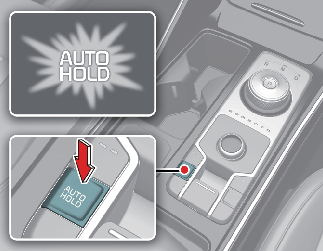
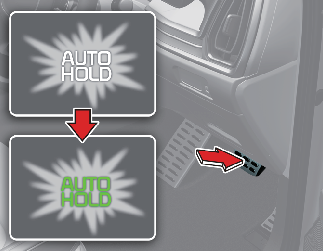
When coming to a complete stop by pressing the brake pedal, the AUTO HOLD indicator changes from white to green indicating the AUTO HOLD is engaged. The vehicle will remain at a standstill even if you release the brake pedal.
If EPB is applied, Auto Hold will be released.
If you press the accelerator pedal with the gear in D (Drive), R (Reverse) or Manual mode, the Auto Hold will be released automatically and the vehicle will start to move. The indicator changes from green to white indicating the Auto Hold is in standby and the EPB is released.
When driving off from Auto Hold by pressing the accelerator pedal, always check the surrounding area near your vehicle.
Slowly press the accelerator pedal for a smooth launch.
Cancelling Auto Hold function

-
To cancel the Auto Hold operation, press the Auto Hold switch. The AUTO HOLD indicator will go out.
-
To cancel the Auto Hold operation when the vehicle is at a standstill, press the Auto Hold switch whilst pressing the brake pedal.

-
The following are conditions when the Auto Hold will not engage (Auto Hold light will not turn green and the Auto Hold system remains in stand by):
-
The driver's door is opened
-
The engine bonnet is opened
-
The tailgate is opened
-
The EPB is applied
-
-
For your safety, the Auto Hold automatically switches to EPB under any of the following conditions (Auto Hold light remains white and the EPB automatically applies):
-
The driver's door is opened.
-
The engine bonnet is opened.
-
The tailgate is opened
-
The vehicle is in a standstill for more than 10 minutes.
-
The vehicle is standing on a steep slope.
-
The vehicle moved for a few seconds.
In these cases, the brake warning light comes on, the AUTO HOLD indicator changes from green to white, and a warning sounds and a message will appear to inform you that EPB has been automatically engaged. Before driving off again, press foot brake pedal, check the surrounding area near your vehicle and release parking brake manually with the EPB switch.
-
-
If the AUTO HOLD indicator lights up yellow, the Auto Hold is not working properly. Take your vehicle to a professional workshop and have the system checked. Kia recommends to visit an authorised Kia dealer/service partner.

To reduce the risk of an accident, do not activate Auto Hold whilst driving downhill, backing up or parking your vehicle.
If there is a malfunction with the driver's door, tailgate or engine bonnet open detection system, the Auto Hold may not work properly.
Take your vehicle to a professional workshop and have the system checked. Kia recommends to visit an authorised Kia dealer/service partner.

A click or electric brake motor whine sound may be heard whilst operating or releasing the EPB, but these conditions are normal and indicate that the EPB is functioning properly.
Warning messages
When the EPB is applied from Auto Hold, a warning will sound and a message will appear.
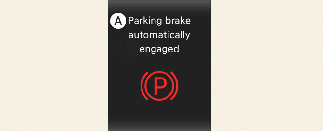
A: Parking brake automatically engaged
When the conversion from Auto Hold to EPB is not working properly a warning will sound and a message will appear.
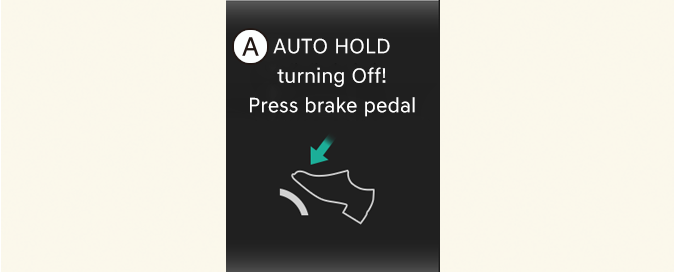
A: AUTO HOLD turning Off! Press brake pedal

When this message is displayed, the Auto Hold and EPB may not operate. For your safety, press the brake pedal.
If you do not apply the brake pedal when you release the Auto Hold by pressing the [AUTO HOLD] switch, a warning will sound and a message will appear.
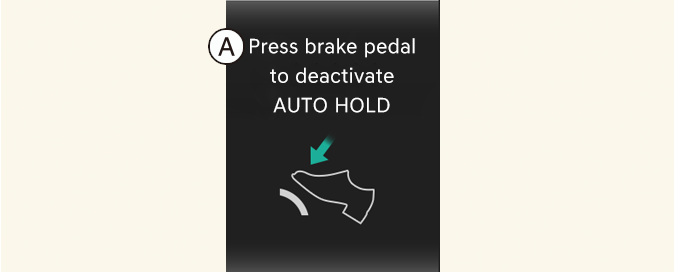
A: Press brake pedal to deactivate AUTO HOLD