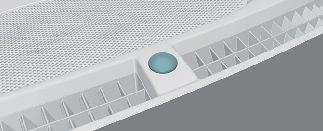Heating and air conditioning automatically
-
Press the AUTO button.
The modes, fan speeds, air intake and air-conditioning will be controlled automatically by setting the temperature.

Level
Indicator
LCD Display
Air flow
High
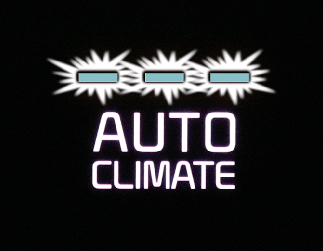

1 ~ 8 (EU)
2 ~ 8
Medium
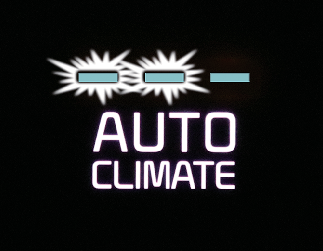

1 ~ 6
Low
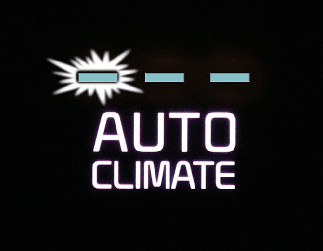
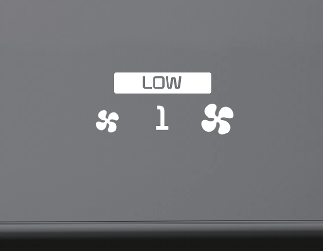
1 ~ 4
-
Turn the temperature control knob to the desired temperature.


-
To turn the automatic operation off, select any button of the following:
-
Mode selection button
-
Air conditioning button
-
Front windscreen defroster button (Press the button one more time to deselect the front windscreen defroster function. The AUTO sign will appear on the information display once again.)
-
Fan speed control knob
The selected function will be controlled manually whilst other functions operate automatically.
-
-
For your convenience and to improve the effectiveness of the climate control, use the AUTO button and set the temperature to 22 °C (72 °F).

Never place anything over the sensor located on the instrument panel to ensure better control of the heating and cooling system.