Android (Galaxy etc.)
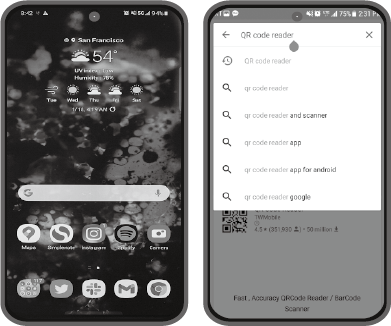
-
Open the Play Store : After searching QR code reader, install it. Open the QR code reader on your android and point it at the code.
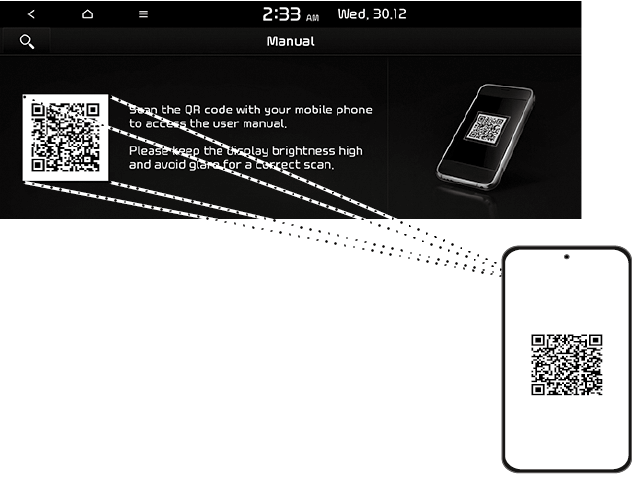
-
You can access directly following URL address.
http://webmanual.kia.com/STD_GEN5_WIDE/AVNT2/EU/English/index.html
-
-
Scanning QR code : Press [SETUP] > [General] > [System info] > [Manual]. Scan the QR code, then tap the URL in the code to go to the web page.

-
Access the content.