Converting to Cruise Control mode (For CUV)
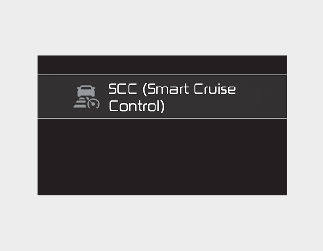
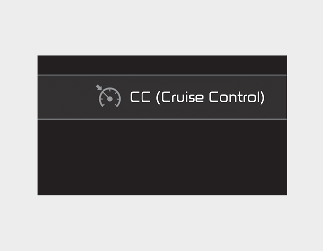
The driver may choose to only use Cruise Control mode (speed control function) by doing as follows:
-
Turn Smart Cruise Control on (the cruise indicator light will be on but the function will not be activated).
-
Push the distance to distance switch for more than 2 seconds.
-
Choose between “Smart Cruise Control mode” and “Cruise Control mode”.
When the function is cancelled using the Driving Assist button or the Driving Assist button is used after the engine is turn on, Smart Cruise Control mode will turn on.

When using Cruise Control mode, you must manually adjust the distance to other vehicles as the function will not automatically brake to slow down for other vehicles.