USB charger (if equipped)
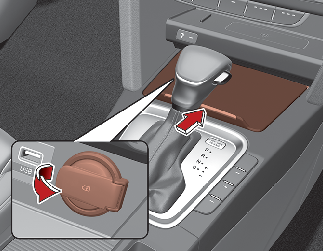
Connect the cable to the USB port, charging will begin.
The USB car charger is available with either the ACC state or the ignition on. But we recommend you to connect the USB port and digital devices with the engine starting. See the display screen of the device to check its charging process completion. Your smartphone or tablet PC could get heated up whilst charging.
This is no reason to worry, as it doesn’t impact life or functions of the device. For the safety reason, charging can be stopped if the battery gets heated up to a certain point of temperature that the devices can be negatively affected. Charging some digital devices is not available or requires special dedicated adapters if their charging methods don’t fit the way the USB car charger works.
Quick Charge 2.0 is available on the smartphone or the table PC quipped with fast charging capabilities. The applicable is as follows:
(https://www.qualcomm.com/documents/ quick-charge-device-list)
The smartphone or PC tablet without fast charging is charged at a regular speed.
Rated output:
Digital devices with fast charging: - 9.0 V, 1.67 A
Digital devices with normal charging: - 5.0 V, 2.1 A

-
Use the USB car charger with the ignition on. Otherwise, the vehicle battery can be discharged.
-
Use the official USB cable of the manufacturer of the digital device to be charged.
-
Make sure that any foreign object, drinks, and water do not come into contact with the USB car charger. Water or foreign object can damage the USB charger.
-
Do not use the device those current consumption exceeds 2.1 A.
-
Do not connect an electrical device that generates excessive electromagnetic noise to the USB car port. If you do so, noise can be caused or vehicle electronic devices can be interrupted whilst audio or AV is on.
-
If the charger is connected incorrectly, it can cause serious damage on the devices.
Please note that damages due to incorrect usage are not covered by warranty service.