Using a Bluetooth audio device
You can listen to music stored in the connected Bluetooth audio device via your vehicle’s speakers.
On the control panel, press the [MEDIA] button.
-
If you have multiple media storage devices, press the [MEDIA] button and press the [2] button to select BT Audio from the media selection window.
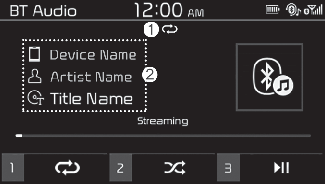
-
Repeat play mode
-
Information about the song currently playing
Press the [MENU] button on the control panel to access the following menu options:
-
Connections: Set up the Bluetooth connection.
-
Sound Settings: Customise the system sound settings.
Pausing/Resuming playback
To pause playback, press the [3] button on the control panel. To resume playback, press the [3] button again.
Playing repeatedly
On the control panel, press the [1] button. The repeat play mode changes each time you press it. The corresponding mode icon will be displayed on the screen.
Playing in random order
On the control panel, press the [2] button. The shuffle play mode is activated or deactivated each time you press it. When you activate the shuffle mode, the corresponding mode icon will be displayed on the screen.

-
Depending on the connected Bluetooth device, mobile phone, or the music player you are using, playback controls may differ.
-
Depending on the music player you are using, streaming may not be supported.
-
Depending on the connected Bluetooth device or mobile phone, some functions may not be supported.
-
If you connect a Bluetooth device or mobile phone to your system via USB and Bluetooth simultaneously the Bluetooth mode is deactivated and music plays in the USB or iPod mode. To listen to music streamed via Bluetooth, remove the USB device.
-
If a Bluetooth enabled phone is being used to play music and it receives or makes a phone call, the music will stop.
-
Receiving an incoming call or making an outgoing call whilst playing Bluetooth audio may result in audio interference.
-
If you use the Bluetooth phone mode whilst using Bluetooth audio, playback may not automatically resume after you end the call depending on the connected mobile phone.
-
Moving the track up/down whilst playing Bluetooth audio mode may result in pop noises with some mobile phones.
-
The Rewinding/Fast forwarding function is not supported in the Bluetooth audio mode.
-
The playlist feature is not supported in the Bluetooth audio mode.
-
If the Bluetooth device is disconnected, Bluetooth audio mode will end.