Using the iPod mode
You can listen to music stored on your Apple devices, such as an iPod or an iPhone.
-
Connect your Apple device to the USB port in your vehicle using the cable supplied with the Apple device.
-
When connected, the device will begin charging. Music playback will not start automatically.
-
-
On the control panel, press the [MEDIA] button.
-
If multiple devices are connected to the system, press the [MEDIA] button and press the [1] button to select iPod from the media selection window.
-
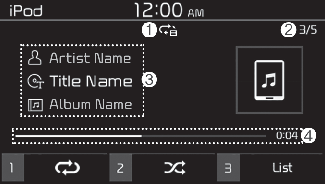
-
Repeat play mode
-
Current file number and total number of files
-
Information about the song currently playing
-
Playback time and playback position
Press the [MENU] button on the control panel to access the following menu options:
-
Information: Display information about the song currently playing.
-
Sound Settings: Customise the system sound settings.