Trip information (Trip computer) (Except CUV)
The trip computer is a microcomputer- controlled driver information system that displays information related to driving.

Some driving information stored in the trip computer (for example Average Fuel Economy) resets if the battery is disconnected.
Trip modes
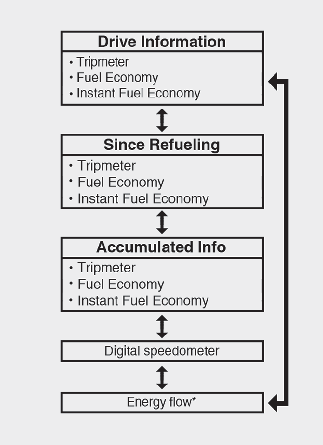
* for 48-Volt Hybrid vehicle
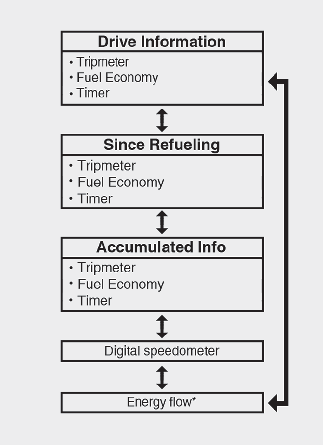
* for 48-Volt Hybrid vehicle
To change the trip mode, scroll the MOVE scroll switch ( /
/ 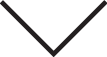 ) in the trip computer mode.
) in the trip computer mode.
Drive information display
This display shows the trip distance (1), the average fuel efficiency (2), and the instant fuel economy (3), and the total driving time (4) information once per one ignition cycle.
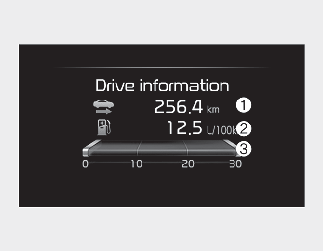
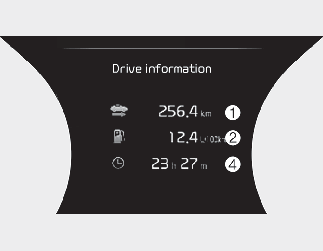
-
Fuel efficiency is calculated after the vehicle has run for more than 300 meters (0.2 miles).
-
If opening the driver's door after turning off the engine or 3 minutes passes after restarting the engine, Driving Information is reset.
-
If you press "OK" button for more than 1 second after the Driving Information is displayed, the information will be reset.
-
If the engine is running, even when the vehicle is not in motion, the information will be accumulated.
Since refuelling
This display shows the accumulated trip distance (1), the average fuel efficiency (2), and the instant fuel economy (3), and the total driving time (4) after refuelling.
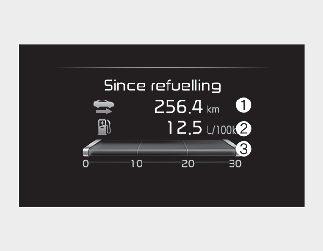
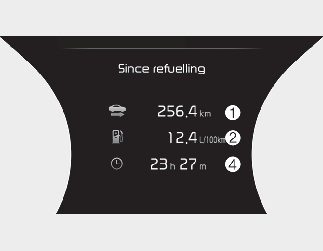
-
Fuel efficiency is calculated after the vehicle has run for more than 300 meters (0.2 miles).
-
After refuelling more than 6 litres and driving over 1 km/h, the Since Refuelling will reset to default automatically.
-
If you press "OK" button for more than 1 second after the Since Refuelling is displayed, the information will be reset.
-
If the engine is running, even when the vehicle is not in motion, the information will be accumulated.
Accumulated driving information mode
This display shows the accumulated trip distance (1), the average fuel efficiency (2), and the instant fuel economy (3), and the total driving time (4).
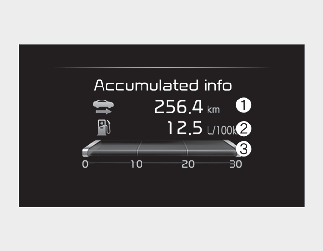
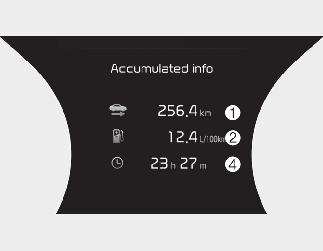
-
Accumulated information is calculated after the vehicle has run for more than 300 meters (0.2 miles).
-
If you press "OK" button for more than 1 second after the Cumulative Information is displayed, the information will be reset.
-
If the engine is running, even when the vehicle is not in motion, the information will be accumulated.
Digital speedometer
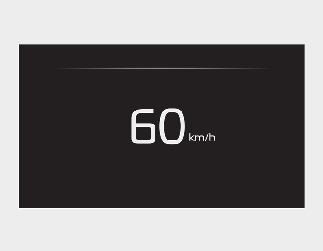
This mode displays the current speed of the vehicle.
Energy flow (for MHEV) (if equipped)
The mild hybrid system informs the driver regarding the energy flow in various operating modes. Whilst driving, the current energy flow is specified in 3 modes.
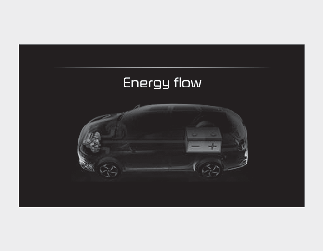
The vehicle is stopped.
(No energy flow)
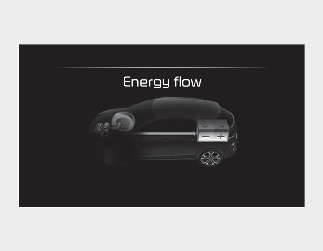
The engine and regenerative brake system charges up the high-voltage battery.
(Engine & Wheel → Battery)

Both the motor and the engine power are used to drive the vehicle.
(Battery & Engine → Wheel)