How the function works (Parking mode)
-
Activate Parking Assist
The shift lever should be placed in D (Drive).
-
Select parking mode
-
If the parking mode is selected with the shift lever in N (Neutral) after starting the engine, the exit mode will be selected automatically and after driving, the parking mode will be selected.
-
-
(Optional) Search for parking space (slowly move forward.)
-
(Optional) Search complete (automatic search by sensor.)
-
Steering wheel control
-
Shift according to the instruction on the LCD display.
-
Drive slowly with the brake pedal applied.
-
-
Parking complete
-
If necessary, manually adjust position of vehicle.
If the function already recognized parking space before activating Parking Assist, you can proceed from 4th stage (Search complete)

-
Before activating the function check if the conditions are possible to use the function.
-
For your safety, always apply the brake pedal except for when driving.
1. Activate Parking Assist
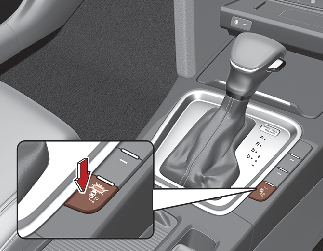
-
Press the Parking Assist button (the button indicator will illuminate).
-
Parking Assist will be activated (the button indicator will illuminate).
A warning sound will be heard if an obstacle is detected.
-
Press the button again for more than 1.5 seconds to turn off the function.
-
Parking Assist defaults to the OFF position whenever the ENGINE START/STOP button is turned on.
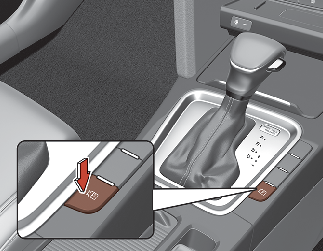
-
Press and hold the Parking/View button.
-
Parking Assist will be activated. A warning sound will be heard if an obstacle is detected.
-
Press the button again for more than 1.5 seconds to turn off the function.
-
Parking Assist defaults to the OFF position whenever the ENGINE START/STOP button is turned on.
2. Select Parking Mode
-
Select parallel mode or reverse mode by pressing the Parking Assist button with the shift lever in D (Drive).
-
If the function already recognized parking space before activating Parking Assist, you can see “Parking search” or “Parking space found”.
-
The right side parallel mode is selected automatically when Parking Assist is activated.
-
The mode changes from parallel mode (right → left) to reverse mode (right → left) whenever the Parking Assist button is pressed. (for LHD)
-
The mode changes from parallel mode (left → right) to reverse mode (left → right) whenever the Parking Assist button is pressed. (for RHD)
-
If the button is pressed again, the function will turn off.
-
Select parallel mode or reverse mode by pressing the Parking/View button with the shift lever in D (Drive).
-
If the function already recognized parking space before activating Parking Assist, you can see “Parking search” or “Parking space found”.
-
The right side parallel mode is selected automatically when Parking Assist is activated.
-
The mode changes from parallel mode (right → left) to reverse mode (right → left) whenever the Parking/View button is pressed. (for LHD)
-
The mode changes from parallel mode (left → right) to reverse mode (left → right) whenever the Parking/View button is pressed. (for RHD)
-
If the button is pressed again, the function will turn off.
3. Search for parking space (optional)
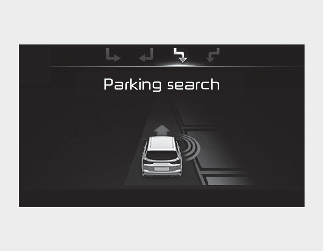
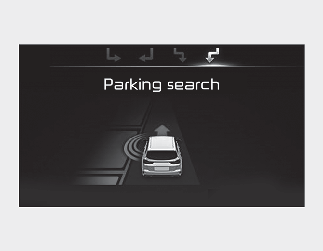
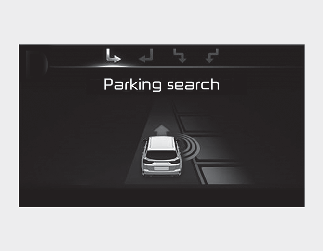
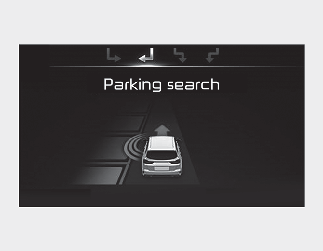
-
Slowly drive forward maintaining the distance of approximately 50 ~ 150 cm (19.6 ~ 59.0 in.) with the parked vehicles. The side sensors will search for a parking space.
-
If the vehicle speed is over 20 km/h (12 mph), a message will appear to notify you to reduce speed.
-
If vehicle speed is over 30 km/h (18 mph), the function will be cancelled.

-
Turn on the hazard warning flasher if it is crowded with other vehicles.
-
If the parking lot is small, slowly drive more nearer to the parking space.
-
The search for a parking space will be completed only when there is enough space for the vehicle to move to park.

-
When searching for a parking space, the function may not be able to find a parking space if there is no vehicle parked, a parking space is available after driving by or a parking space is available before driving by.
-
The function may not operate normally in the following conditions:
-
When the sensors are frozen
-
When the sensors are dirty
-
When it snows or rains heavily
-
When a pillar or object is near
-
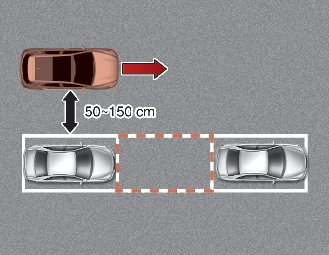

Slowly drive forward maintaining the distance of approximately 50 ~ 150 cm (19.6 ~ 59.0 in.) with the parked vehicles. If it is not within the distance, the function may not be able to search for a parking space.

After searching for a parking space is completed, continue using the function after checking the surrounding area.
Especially, check the distance of the outside rear view mirror and objects whilst using the function to prevent careless accidents.
4. Recognizing parking space (optional)
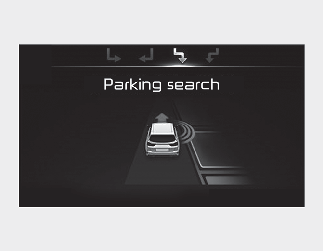
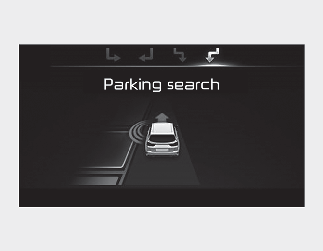
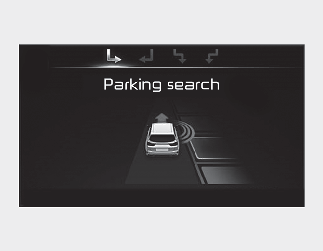

When a parking space is found, a blank box will appear like the above picture. Drive forward slowly, then the “Shift to R” message will appear.
5. Search complete

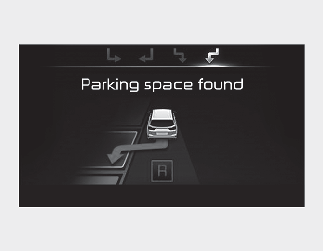
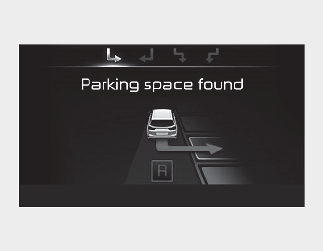
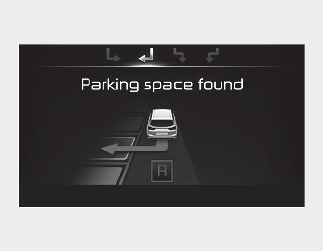
Whilst driving forward to search for a parking space, the above message will appear with a beep sound if the search is complete. Stop the vehicle and shift to the R (Reverse) position.

-
Always drive slowly with the brake pedal applied.
-
If the parking space is to small the function may be cancelled at the Steering wheel control stage. Do not park your vehicle if the space is too small.
6. Steering wheel control
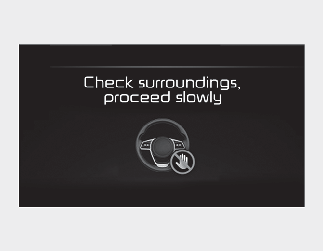
-
The above message will appear if the shift lever is in R (Reverse). The steering wheel will be controlled automatically.
-
The function will be cancelled if you firmly hold the steering wheel whilst it is controlled automatically.
-
The function will be cancelled if vehicle speed is over 7 km/h (4.3 mph).

Do not put your hands between the steering wheel whilst it is being automatically controlled.

-
Always drive slowly with the brake pedal applied.
-
Always check for objects around your vehicle before driving.
-
If the vehicle does not move even though the brake pedal is not depressed, check the surrounding before depressing the accelerator pedal. Be sure not to speed over 7 km/h (4.3 mph).
-
Do not install any cover on the steering wheel. This may cause the function to cancel.

-
If you do not follow the instructions provided, you may fail to park your vehicle.
However, if Parking Assist warning sound (distance from object is within 30 cm: continuous beep) occurs, slowly drive the vehicle to the reverse direction of the detected object after checking the surrounding.
-
Always check the surrounding before driving your vehicle if Parking Assist warning sound (distance from object is within 30 cm: continuous beep) is heard for the object is close to your vehicle. If the vehicle gets too close to the object, the warning will not sound.
-
Be cautious not to accelerate too fast to avoid any crash with other vehicles around.
-
Press the Parking Assist button and hold until the function is cancelled.
-
Press the Parking Assist button again for more than 1.5 seconds to turn off the function.
-
Press the Parking Assist button whilst the steering wheel is controlled by the function.
When the above message appears with a beep sound, shift the gear and drive the vehicle with the brake pedal depressed.

Always check the surrounding before releasing the brake pedal.

Always be careful whilst parking for other vehicles or pedestrians.
7. Parking Assist completed

Complete parking your vehicle according to the instructions on the LCD display. If required, manually control the steering wheel and complete parking your vehicle.

The brake pedal must be depressed by the driver whilst parking your vehicle.