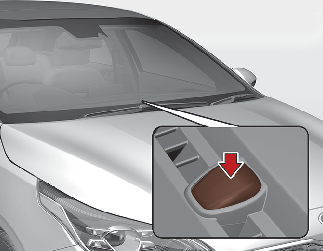Automatic heating and air conditioning
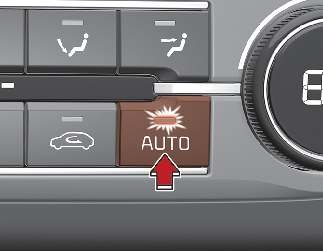
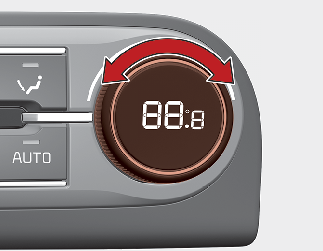

-
To turn the automatic operation off, select any button or switch of the following:
-
Mode selection button
-
Air conditioning button
-
Front windscreen defroster button (Press the button one more time to deselect the front windscreen defroster function. The AUTO sign will illuminate on the information display once again.)
-
Air intake control button
-
Fan speed control knob
The selected function will be controlled manually whilst other functions operate automatically.
-
-
For your convenience and to improve the effectiveness of the climate control, use the AUTO button and set the temperature to 22℃ (72℉).

Never place anything over the sensor located on the instrument panel to ensure better control of the heating and cooling system.