System layout – control panel
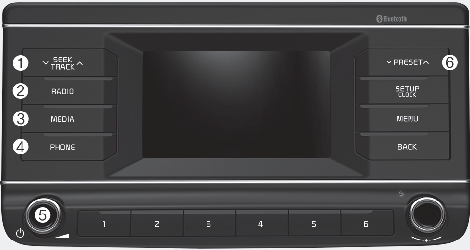
(With Bluetooth® Wireless Technology)
* The system’s actual appearance and layout may differ depending on the vehicle model and specification.
-
SEEK/TRACK button
-
Change the station/track/file.
-
Whilst listening to the radio, press and hold to search for a station.
-
Whilst playing media, press and hold to rewind or fast forward (except for the Bluetooth audio mode).
-
-
RADIO button
-
Press to turn on the radio. Whilst listening to the radio, press to change the radio mode.
-
-
MEDIA button
-
Press to play content from a media storage device. Press repeatedly to switch modes between USB (iPod) and Bluetooth audio.
-
If you have multiple media storage devices, select one from the media selection window.
-
-
PHONE button
-
Press to start connecting a mobile phone via Bluetooth.
-
After a Bluetooth phone connection is made, press to access the Bluetooth phone menu.
-
-
POWER button/VOL knob
-
Press to turn the system on or off.
-
Turn to the left or right to adjust the system sound volume.
-
-
PRESET button
-
Whilst listening to the radio, press to move to previous or next page of the preset list.
-
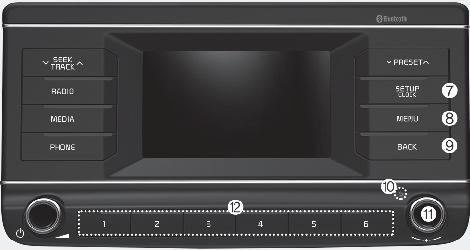
(With Bluetooth® Wireless Technology)
* The system’s actual appearance and layout may differ depending on the vehicle model and specification.
-
SETUP button/CLOCK button
-
Press to access the setup screen.
-
Press and hold to access the time setup screen.
-
-
MENU button
-
Press to access the menu screen for the current mode.
-
-
BACK button
-
Press to return to the previous screen.
-
-
Reset button
-
TUNE knob/FILE knob/ENTER button
-
Whilst listening to the radio, turn to adjust the frequency.
-
Whilst playing media, turn to search for a track/file (except for the Bluetooth audio mode).
-
During a search, press to select the current track/file.
-
-
Number buttons (1–6)
-
Whilst listening to the radio, press to listen to a saved radio station.
-
Whilst listening to the radio, press and hold to save the current radio station to the preset
-
Press the corresponding number button to select an item.
-