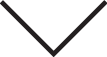LCD display modes (Except CUV)
|
|
||||||
|---|---|---|---|---|---|---|
 Driving Assist |
 Trip Computer |
 Turn By Turn (TBT)* |
 User Settings* |
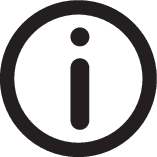 Information |
 Master warning |
|
|
Up/Down |
Lane Keeping Assist/Smart Cruise Control/Lane Following Assist/Highway Driving Assist |
Drive Info |
Route Guidance |
Driver Assistance |
TPMS |
The Master Warning mode displays warning messages related to the vehicle when one or more systems is not operating normally. |
|
Since refuelling |
Destination Info |
Cluster |
Urea level (for Diesel) |
|||
|
Accumulated Info |
Lights |
|||||
|
Digital Speedometer |
Door |
|||||
|
Driver Attention Warning |
Energy Flow (for MHEV) |
Convenience |
||||
|
Intelligent Speed Limit Warning |
Units |
|||||
|
Language |
||||||
|
Reset |
||||||
The information provided may differ depending on which functions are applicable to your vehicle.
*: if equipped
* For controlling the LCD modes, refer to More Details“.
Driving Assist mode
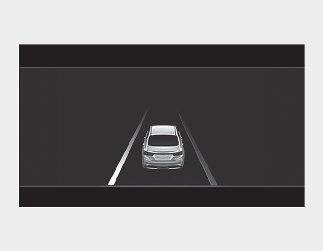
-
Lane Keeping Assist (if equipped)
Smart Cruise Control (if equipped)
Lane Following Assist (if equipped)
Highway Driving Assist (if equipped)
-
Driver Attention Warning (if equipped)
-
Intelligent Speed Limit Warning (if equipped)
* For more details, refer to each system information in More Details.
Setting (if equipped)
To change the Driver Assistance settings, press the OK button on the steering wheel for more than 1 second when the Driving Assist mode is displayed.

Whilst driving, please do not change the setting mode. It may distract your attention and cause the accident.
|
Item |
Explanation |
|---|---|
|
Driving Convenience |
|
|
Warning timing |
Normal/Late |
|
Warning volume |
High/Medium/Low/Off |
|
DAW (Driver Attention Warning) |
|
|
Forward safety |
Active assist/Warning only/Off |
|
Lane safety |
Assist/Warning only/Off |
|
Blind-spot safety |
|
|
Parking safety |
|

The information provided may differ depending on which functions are applicable to your vehicle.
Trip computer mode
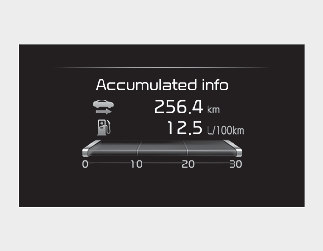
The trip computer mode displays information related to vehicle driving parameters including Accumulated info, Driving information, and so on.
* For more details, refer to More Details.
Turn By Turn mode (if equipped)
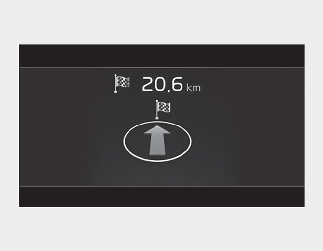
This mode displays the state of the Infotainment System.
Information
Tyre pressure
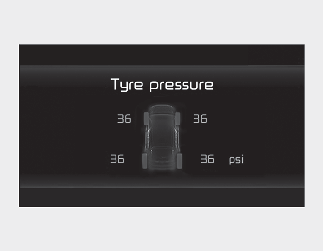
This mode displays information related to Tyre pressure.
* For more details, refer to More Details or More Details.
Urea level gauge (for Smartstream D1.6 MHEV)
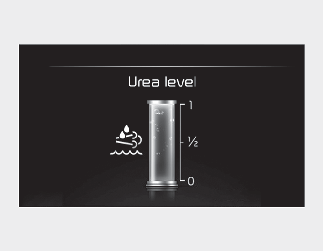
This mode displays the amount of the remaining urea solution in the urea solution tank.
Master warning mode
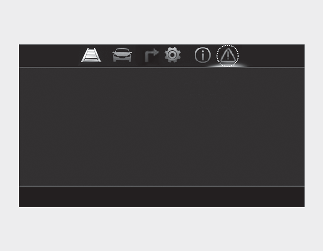
This warning light informs the driver the following situations.
-
Forward Collision-Avoidance Assist malfunction (if equipped)
-
Forward Collision-Avoidance Assist radar blocked (if equipped)
-
Blind-Spot Collision Warning malfunction (if equipped)
-
Blind-Spot Collision Warning radar blocked (if equipped)
-
High Beam Assist malfunction (if equipped)
-
Smart Cruise Control malfunction (if equipped)
-
Smart Cruise Control radar blocked (if equipped)
-
LED headlamp malfunction (if equipped)
-
TPMS failure, low pressure (if equipped), etc.
At this time, a Master Warning icon ( ) will appear on the LCD display. If the warning situation is solved, the master warning light will be turned off and the
Master Warning icon will disappear.
) will appear on the LCD display. If the warning situation is solved, the master warning light will be turned off and the
Master Warning icon will disappear.
User settings mode (if equipped)
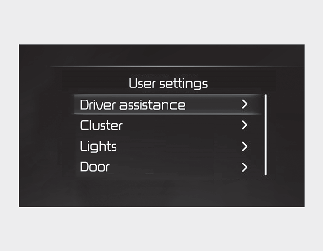
In this mode, you can change the settings of the instrument cluster, doors, lamps, etc.
The information provided may differ depending on which functions are applicable to your vehicle.
Shift to P to edit settings/Engage parking brake to edit settings
This warning message appears if you try to adjust the User Settings whilst driving.
-
Automatic transmission, Dual clutch transmission
For your safety, change the User Settings after parking the vehicle, applying the parking brake and moving the shift lever to P (Park).
-
Manual Transmission, Intelligent Manual Transmission
For your safety, change the User settings after engaging the parking brake.
Driver assistance (if equipped)
|
Items |
Explanation |
|
|---|---|---|
|
Driving Convenience |
To select the function. * For more details, refer to More Details.
To select the function. * For more details, refer to More Details.
To select the function. * For more details, refer to More Details. |
|
|
Warning timing (if equipped) |
To select the Warning timing. |
|
|
Warning volume (if equipped) |
To select the Warning volume. |
|
|
Haptic warning (if equipped) |
|
|
|
DAW (Driver Attention Warning) (if equipped) |
To select the function. * For more details, refer to More Details. |
|
|
Forward safey(if equipped) |
To select the functions. * For more details, refer to More Details or More Details. |
|
|
Lane safety (if equipped) |
To select the functions. * For more details, refer to More Details. |
|
|
Blind-spot safety (if equipped) |
To select the function. * For more details, refer to More Details.
To select the function. * For more details, refer to More Details or More Details. |
|
|
Parking safety(if equipped) |
To select the function. * For more details, refer to More Details.
To select the function. * For more details, refer to More Details and More Details. |
|
* The information provided may differ depending on which systems are applicable to your vehicle.
Cluster
|
Items |
Explanation |
|
|---|---|---|
|
Theme selection (if equipped) |
To link the instrument cluster theme to Drive Mode.
To select the theme of instrument cluster LCD. |
|
|
Reset fuel economy |
|
|
|
Wiper/Lights display |
|
|
|
Traffic signs (if equipped) |
|
|
|
Icy road warning |
|
|
|
Welcome sound (if equipped) |
|
|
* The information provided may differ depending on which functions are applicable to your vehicle.
Lights
|
Items |
Explanation |
|
|---|---|---|
|
Illumination |
|
|
|
One touch turn indicator |
* For more details, refer to More Details. |
|
|
Ambient lighting (if equipped) |
|
|
|
Head lamp delay (if equipped) |
|
|
|
HBA (High Beam Assist) (if equipped) |
* For more details, refer to More Details. |
|
* The information provided may differ depending on which functions are applicable to your vehicle.
Door
|
Items |
Explanation |
|---|---|
|
Auto lock |
|
|
Auto unlock |
|
|
Power Tailgate (if equipped) |
* For more details, refer to More Details. |
|
Power tailgate speed (if equipped) |
* For more details, refer to More Details. |
|
Power Tailgate height (if equipped) |
* For more details, refer to More Details. |
|
Smart Tailgate (if equipped) |
* For more details, refer to More Details. |
|
Remote window control(if equipped) |
* For more details, refer to More Details. |
* The information provided may differ depending on which systems are applicable to your vehicle.
Convenience (if equipped)
|
Items |
Explanation |
|
|---|---|---|
|
Seat easy access (if equipped) |
To select the function. * For more details, refer to More Details. |
|
|
Rear Occupant Alert (if equipped) |
* For more details, refer to More Details. |
|
|
Service interval |
|
|
|
Welcome mirror/light (if equipped) |
To select the welcome mirror/light function |
|
|
Wireless charging system (if equipped) |
* For more details, refer to More Details. |
|
|
Auto rear wiper (reverse) |
If this item is checked, the auto rear wiper will be activated |
|
If the service interval is activated and the time and distance is adjusted, messages are displayed in the following situations each time the vehicle is turned on.
-
Service in: Displayed to inform the driver the remaining mileage and days to service.
-
Service required: Displayed when the mileage and days to service has been reached or passed.
If any of the following conditions occur, the mileage and number of days to service may be incorrect.
-
The battery cable is disconnected.
-
The battery is discharged.
Units
|
Items |
Explanation |
|
|---|---|---|
|
Speedometer unit |
To select the Speedometer unit. |
|
|
Temperature unit |
To select the Temperature unit. |
|
|
Fuel economy unit |
To select the Fuel economy unit. |
|
|
Tyre pressure unit |
To select the Tyre Pressure Unit. |
|
* The information provided may differ depending on which functions are applicable to your vehicle.
Language
|
Items |
Explanation |
|
|---|---|---|
|
Language |
|
|
Reset
|
Items |
Explanation |
|
|---|---|---|
|
Reset |
You can reset the menus in the User Settings mode. |
|
Vehicle Settings (For Infotainment System equipped vehicle)

Vehicle Settings in the Infotainment System provides user options for a variety of settings including door lock/unlock features, convenience features, driver assistance settings, etc.
Vehicle Settings menu
-
Driver Assistance
-
Cluster
-
Climate
-
Seat
-
Lights
-
Door
-
Convenience
-
Reset Vehicle Setting
-
Unit Settings
-
Brightness
-
Reset
The information provided may differ depending on which functions are applicable to your vehicle.
* For detailed information, scan the QR code in a separately supplied Car Infotainment System Quick Reference Guide.

Do not operate the Vehicle Settings whilst driving. This may cause distraction resulting in an accident.
 Mode
Mode