Trickle Charge
How to Connect Portable Charging Cable (ICCB: InCable Control Box) (Type A)
-
Connect the plug to a household electric outlet.
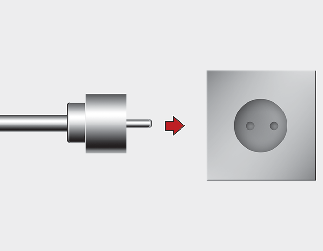
 CAUTION
CAUTIONIf the outlet is aged, damaged or cracked, do not use it.
-
Check if the power lamp (green) on the control box turns ON.
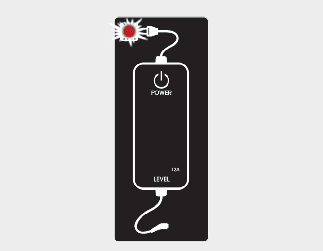
-
While the brake pedal is pressed, engage the parking brake.
-
Turn OFF all switches, place the shifter dial in P (Park). If you try to charge while the shifter dial is not placed in P (Park), it will automatically move to P (Park).
However, charge the battery only when the shifter dial is placed in P for safety reasons.
* Make sure that the plug is not loosely put into the outlet. (If it is loose, it may generate heat.)
-
Open the charging door by pressing the Symbol [▶] of the charging door. The charging door will not open if the vehicle door is locked.
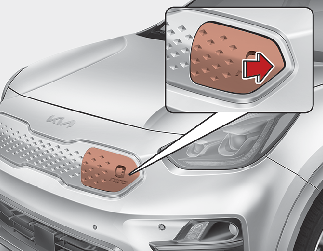
 CAUTION
CAUTIONIf you cannot open the charging door due to freezing weather, tap lightly or remove any ice near the charging door. Do not try to forcibly open the charging door. The charging door may be broken if it is forcibly opened.
 CAUTION
CAUTIONIn order to connect the charging connector, release the door lock to unlatch the charging connector lock system.
If not, the charging connector and the vehicle's charging inlet may be damaged.
-
Open the charging door and then open the inlet cover(1).
-
Open the protective cover of the charging connector and check if there is dust on the charging connector and charging inlet.
-
Hold the charging connector handle and connect it to the vehicle AC charging inlet. Push the connector until you hear a "clicking" sound. If the charging connector and charging terminal are not connected properly, this may cause a fire.
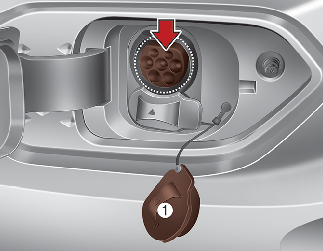
* Charging Connector AUTO/LOCK Mode
When the charging connector and the charging inlet are connected, you can choose the mode by pressing button. The charging connector will be locked at a different time depending on the selected mode.
LOCK Mode: When the charging connector is properly connected, the charging connector will be automatically locked.
AUTO Mode: When the charging connector is properly connected and charging is initiated, the charging connector will be locked.
For more information, refer to More Details.
-
Charging starts automatically and the charging indicator lamp starts to blink.

-
Check if the charge indicator lamp in the instrument cluster is turned ON. Charging does not occur when the charging indicator lamp is OFF.
When the charging connector is not connected properly, reconnect the charging cable to charge it again.

 CAUTION
CAUTION-
You can start charging when the POWER button is in the OFF position and the shifter dial is in P (Park).
After charging has started, you can use electrical components such as the radio by pressing the POWER button to ACC or ON position.
-
You cannot move the shifter dial other than P (Park) while charging. Charging stops immediately. If you want to start charging again, place the shifter dial to P (Park) and press the POWER button to the OFF position. Unplug and reconnect the charging cable to start charging again.
-
-
After charging has started, the estimated charging time is displayed on the instrument cluster for about 1 minute.
If you open the driver seat door while charging, the estimated charging time is also displayed on the instrument cluster for about 1 minute.
When reserved charging is set, the estimated charging time is displayed as “--" .
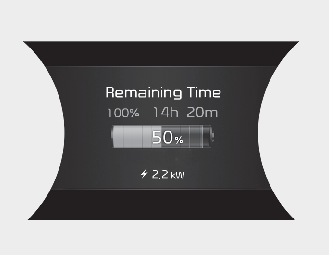
 CAUTION
CAUTIONDepending on the condition and durability of the high voltage battery, charger specifications, and ambient temperature, the time required for charging the battery may vary.
 CAUTION
CAUTIONIn order to disconnect the charging connector, release the door lock to unlatch the charging connector lock system.
If not, the charging connector and the vehicle's charging inlet may be damaged.
How to Connect Portable Charging Cable (ICCB: InCable Control Box) (Type B)
-
Connect the plug to a household electric outlet.
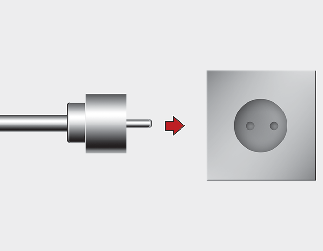
 CAUTION
CAUTIONIf the outlet is aged, damaged or cracked, do not use it.
-
Check if the power lamp (green) illuminates on the control box.
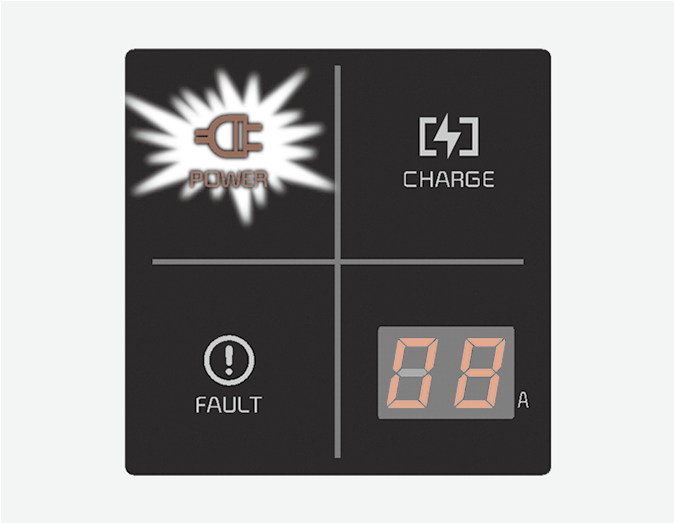
-
Depress the brake pedal and apply the parking brake.
-
Turn OFF all switches, place the shifter dial in P (Park). If you try to charge while the shifter dial is not placed in P (Park), it will automatically move to P (Park).
However, charge the battery only when the shifter dial is placed in P for safety reasons.
* Make sure that the plug is not loosely put into the outlet. (If it is loose, it may generate heat.)
-
Open the charging door by pressing the Symbol [▶] of the charging door. The charging door will not open if the vehicle door is locked.
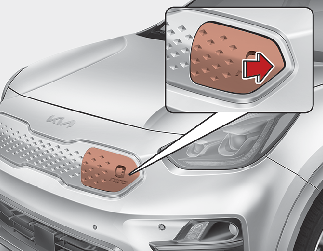
 CAUTION
CAUTIONIf you cannot open the charging door due to freezing weather, tap lightly or remove any ice near the charging door. Do not try to forcibly open the charging door. The charging door may be broken if it is forcibly opened.
 CAUTION
CAUTIONIn order to connect the charging connector, release the door lock to unlatch the charging connector lock system.
If not, the charging connector and the vehicle's charging inlet may be damaged.
-
Open the charging door and then open the inlet cover(1).
-
Open the protective cover of the charging connector and check if there is dust on the charging connector and charging inlet.
-
Hold the charging connector handle and connect it to the vehicle AC charging inlet. Push the connector until you hear a "clicking" sound. If the charging connector and charging terminal are not connected properly, this may cause a fire.
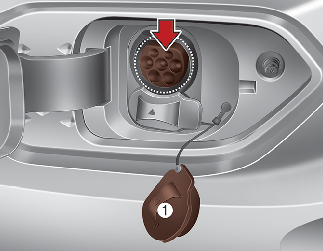
* Charging Connector AUTO/LOCK Mode
When the charging connector and the charging inlet are connected, you can choose the mode by pressing button. The charging connector will be locked at a different time depending on the selected mode.
LOCK Mode: When the charging connector is properly connected, the charging connector will be automatically locked.
AUTO Mode: When the charging connector is properly connected and charging is initiated, the charging connector will be locked.
For more information, refer to More Details.
-
Charging starts automatically (charging lamp illuminates).
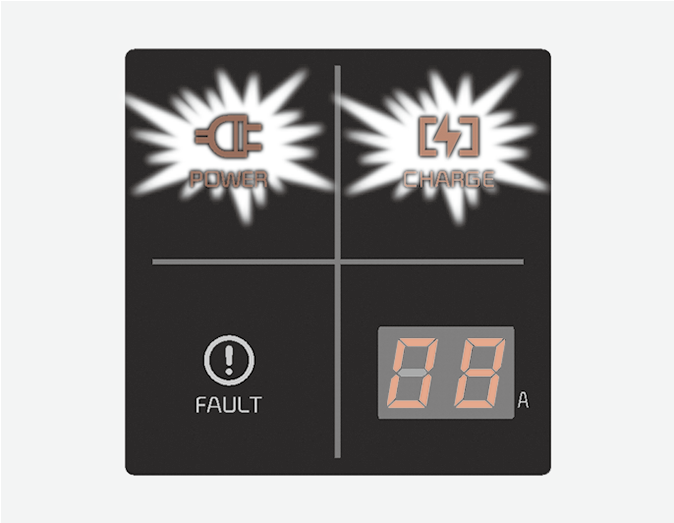
-
Check if the charge indicator lamp in the instrument cluster is turned ON. Charging does not occur when the charging indicator lamp is OFF.
When the charging connector is not connected properly, reconnect the charging cable to charge it again.

 CAUTION
CAUTION-
You can start charging when the POWER button is in the OFF position and the shifter dial is in P (Park).
After charging has started, you can use electrical components such as the radio by pressing the POWER button to ACC or ON position.
-
You cannot move the shifter dial other than P (Park) while charging. Charging stops immediately. If you want to start charging again, place the shifter dial to P (Park) and press the POWER button to the OFF position. Unplug and reconnect the charging cable to start charging again.
-
-
After charging has started, the estimated charging time is displayed on the instrument cluster for about 1 minute.
If you open the driver seat door while charging, the estimated charging time is also displayed on the instrument cluster for about 1 minute.
When reserved charging is set, the estimated charging time is displayed as “--" .
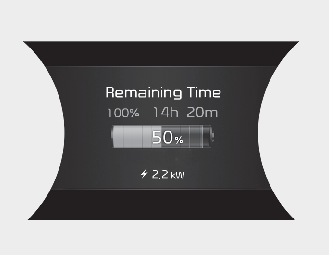
 CAUTION
CAUTIONDepending on the condition and durability of the high voltage battery, charger specifications, and ambient temperature, the time required for charging the battery may vary.
 CAUTION
CAUTIONIn order to disconnect the charging connector, release the door lock to unlatch the charging connector lock system.
If not, the charging connector and the vehicle's charging inlet may be damaged.
Charging Status Indicator Lamp for Portable Charger (Type A)
|
Control Box |
Indicator |
Details |
|||
|---|---|---|---|---|---|
 |
PLUG |
 (Green) |
On: Power on Blink: Plug temperature sensor failure |
||
 (Red) |
On: Plug high temperature protection Blink: Plug high temperature warning |
||||
|
POWER |
 (Green) |
On: Power on |
|||
|
CHARGE |
 |
Blink: Charging In power saving mode, only the CHARGE indicator is illuminated. |
|||
|
FAULT |
 |
Blink: Charging interrupted |
|||
|
CHARGE LEVEL |
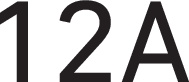 |
Charging current 12 A |
The charging current changes (3 level) whenever the button (1) is pressed for 1 sec with the charger plugged into an electrical outlet but not the vehicle. MAX 12A: 12A, 10A, 8AMAX 10A: 10A, 8A, 6AMAX 8A: 8A, 7A, 6A |
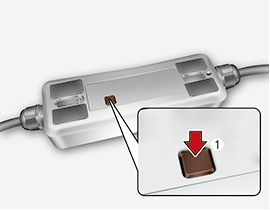 |
|
 |
Charging current 10 A |
||||
 |
Charging current 8 A |
||||
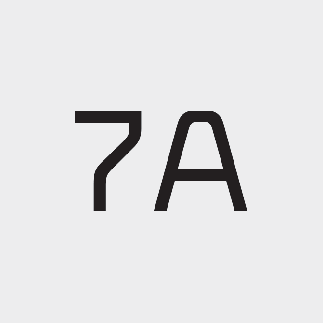 |
Charging current 7A |
||||
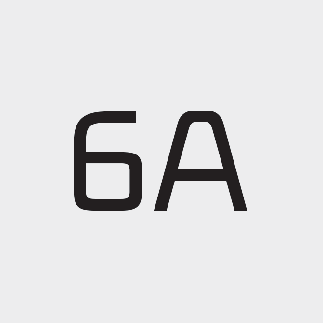 |
Charging current 6A |
||||
|
VEHICLE |
 (Green) |
Charging connector plugged |
|||
 (Blue) |
Charging |
||||
 (Red) |
Blink: Charging impossible |
||||
|
NO |
Control Box |
Status/Diagnosis /Countermeasure |
NO |
Control Box |
Status/Diagnosis /Countermeasure |
|---|---|---|---|---|---|
|
1 |
 |
(Contact an authorized Kia dealer.) |
2 |
 |
Charging connector plugged into the vehicle (Green On) |
|
3 |
 |
While charging
|
4 |
 |
Before plugging charging connector into the vehicle (Red blink)
(Contact an authorized Kia dealer.) |
|
5 |
 |
Plugged into the vehicle (Red blink)
(Contact an authorized Kia dealer.) |
6 |
 |
After plugging charging connector into vehicle (Red blink)
(Contact an authorized Kia dealer.) |
|
7 |
 |
(Contact an authorized Kia dealer.) |
8 |
 |
Power saving mode
|
Charging Status Indicator Lamp for Portable Charger (Type B)
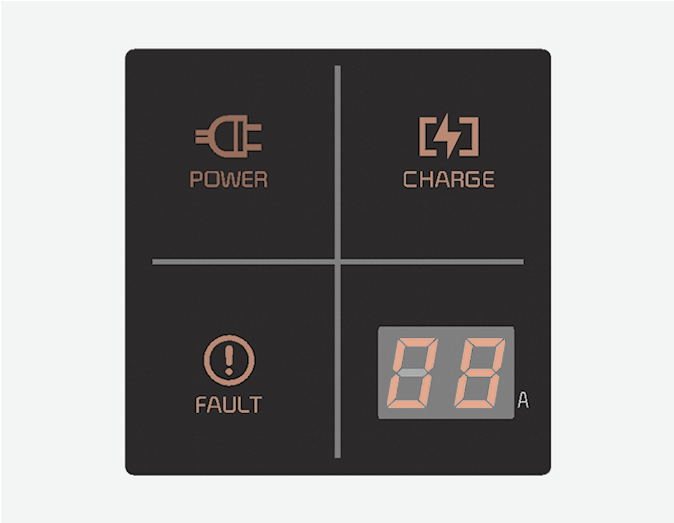
|
Indicator |
Details |
|
|---|---|---|
|
POWER |
On: Power on |
|
|
CHARGE |
On: Charge Blink: Current limit due to high plug temperature or high internal temperature |
|
|
FAULT |
Blink: Charging interrupted |
|
|
CHARGE LEVEL |
12 |
12 A |
|
10 |
10 A |
|
|
08 |
8 A |
|
|
06 |
6 A |
|
|
The charging current changes whenever the button (1) is pressed for less than 1 sec with the charger plugged into an electrical outlet but not the vehicle. 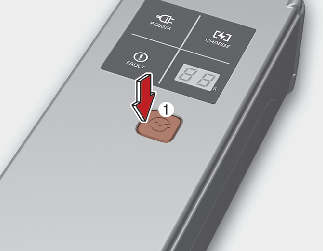 |
||
|
Indicator |
Details |
||
|---|---|---|---|
|
Error code |
On : Error while charging/ Error during self-diagnosis |
||
|
Error code |
Item |
Cause |
|
|
E1 |
CP communication |
Vehicle communication error |
|
|
E2 |
Leakage |
Current leakage |
|
|
E3 |
Charger error |
||
|
E4 |
Plug temperature |
Plug overtemperature warning |
|
|
E5 |
Plug temperature failure |
||
|
E6 |
Charger error |
||
|
E7 |
Overcurrent |
Charging overcurrent warning |
|
|
E8 |
Internal temperature |
Charger overheating |
|
|
E9 |
Charger error |
||
|
F1 |
Relay fusion |
Charger error |
|
|
F2 |
GM/I |
Poor grounding of outlet |
|
|
F3 |
SMPS Power failure |
SMPS error (voltage failure) |
|
|
F4 |
SMPS error (abnormal voltage) |
||
|
F5 |
CP voltage error |
CP (-) voltage error |
|
|
F6 |
CP (+) voltage error |
||
|
F7 |
Temperature sensor error |
Plug temperature sensor error |
|
|
F8 |
PCB internal temperature sensor error |
||
Status/Diagnosis/Countermeasure (Type B)
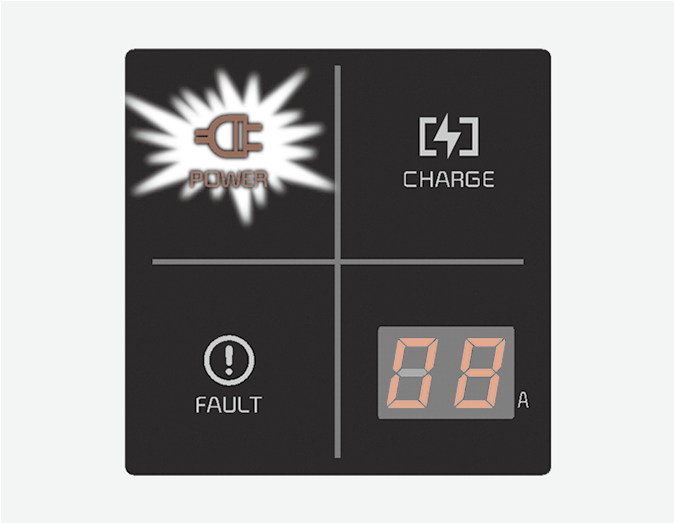
-
Charging connector plugged into vehicle (POWER Green ON)
-
Plug connected to an electric outlet (POWER Green ON)
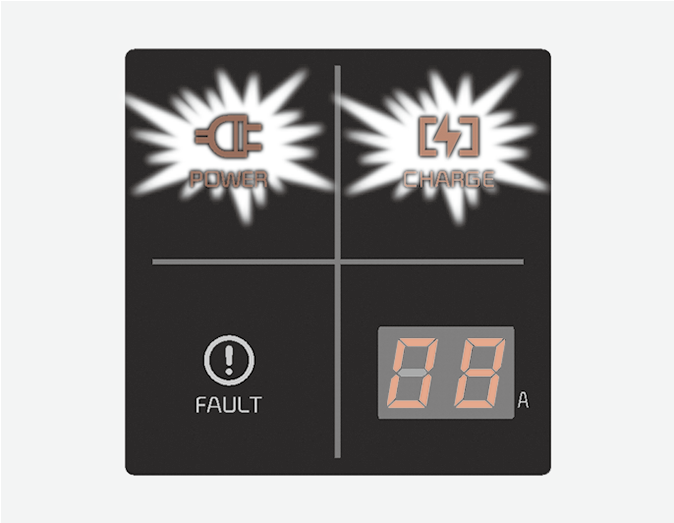
-
Charge indicator (POWER Green ON/CHARGE Blue ON)
-
Charging current
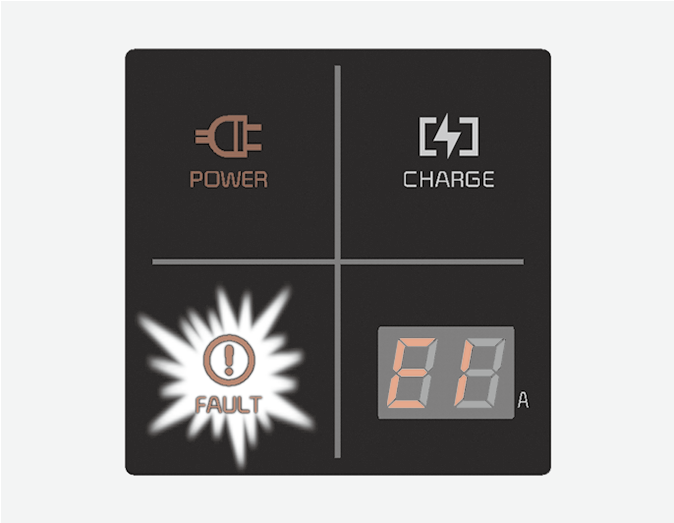
-
Abnormal temperature
-
CCB (In-Cable Control Box) failure
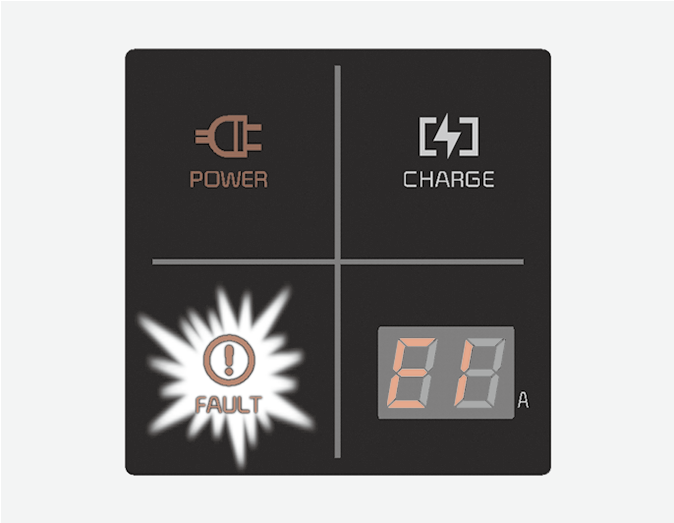
-
Diagnostic device failure
-
Current leakage
-
Abnormal temperature
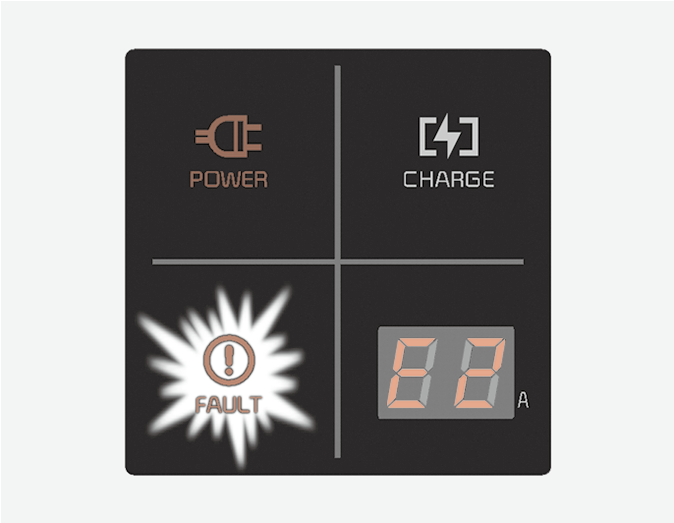
-
After disconnecting and reconnecting the power plug, press and release the button for 2 seconds or longer to clear the error.
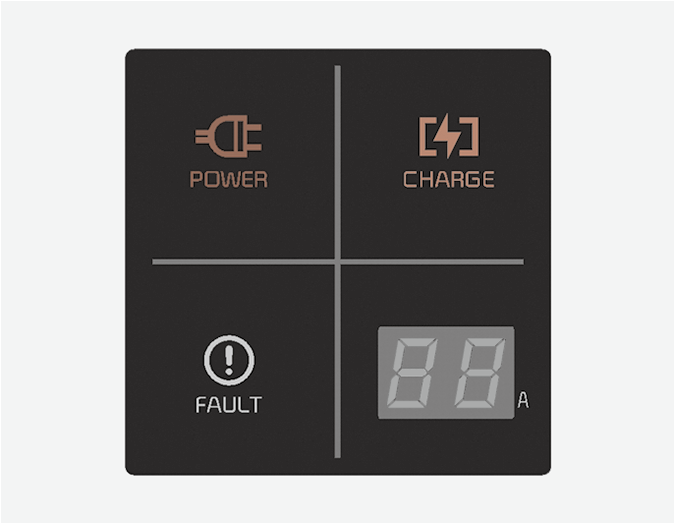
-
Charge level indicator is turned off if there is no status change for more than 1 minute.