How to Disconnect AC Charger

-
When charging is complete, remove the charging plug from the electrical outlet.
-
Hold the charging connector handle and pull it while pressing the release button (1).
To prevent charging cable theft, the charging connector cannot be disconnected from the inlet when the doors are locked. Unlock all doors to disconnect the charging connector from the inlet. However, if the vehicle is in the charging connector While charging Mode, the charging connector automatically unlocks from the inlet when charging is completed.
For more details, refer to More Details.

In order to disconnect the charging connector, release the door lock to unlatch the charging connector lock system.
If not, the charging connector and the vehicle's charging inlet may be damaged.
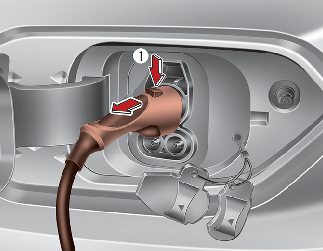

Before disconnecting the charging connector, release the door lock. When the door is locked, the charging connector lock release button (1) will not work.
When disconnecting the charging connector, do not try to disconnect it by force while not pressing the release button. This may damage the charging connector and vehicle charging inlet.
If the charging connector lock does not unlatch even after the door lock has been released, use the emergency release lever in the motor room and press the charging connector lock release button (1) to disconnect the charging connector. If this occurs, the charging connector lock function may have a problem, Kia recommend that you have your vehicle inspected by an authorized Kia dealer/service partner.
-
Make sure to completely close the AC charging inlet cover.
-
Make sure to completely close the charging door.
-
Close the protective covers of the charging connector and the charging plug to prevent foreign substances from entering the terminals.
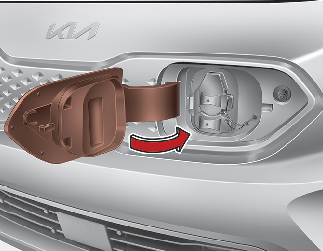
-
Store the charging cable safely in the storage compartment.