Charge Management
Select 'EV → Charge Management' on the screen.
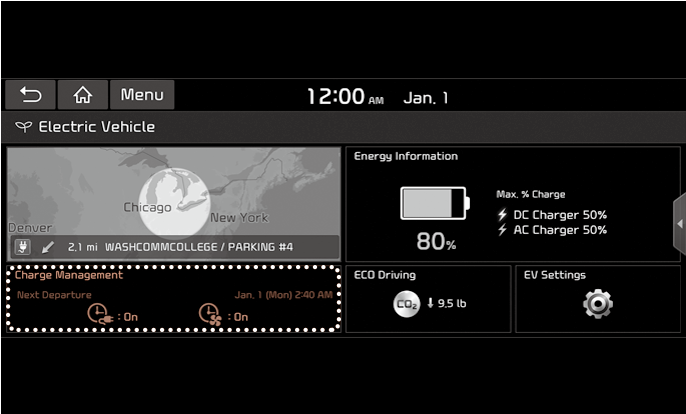
You can set the date and time of when to charge the battery, climate control temperature, location-based charging options and other various functions.
Reserved Charging and Climate Control
You can choose the time and the day of week that you wish to charge the battery and operate reserved climate control to set the temperature of air conditioner / heater.
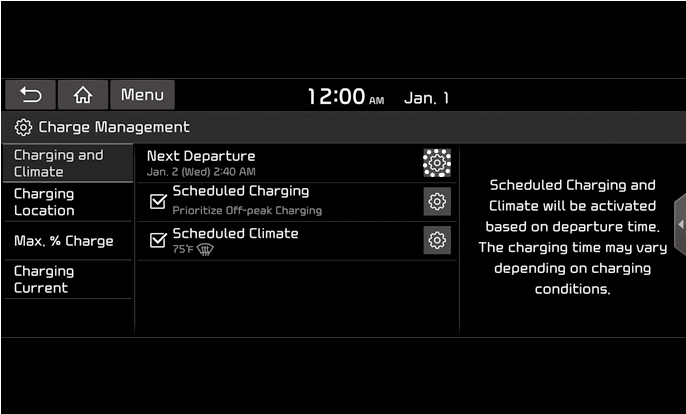
Also, you may select the time to start charging using the off-peak time setting.
* The charger and the charging connector should be connected at the reserved charging time.
You can set the departure time by selecting 'EV → Charge management → Reserved charging and Climate control → Next departure time →' on the screen.
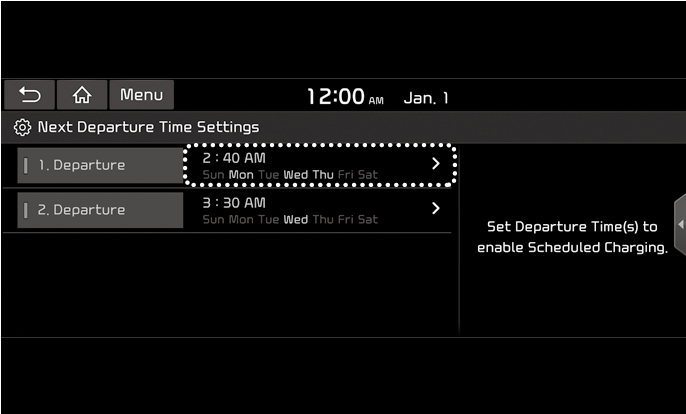
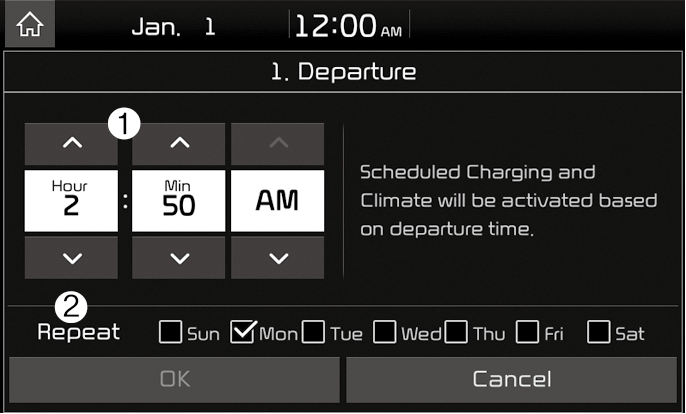
-
Departure time: Set the time that you wish to start the vehicle after charging the battery.
-
Select the day: Set the day of the week to activate reserved charging and target temperature for departure time.
Select 'EV → Charge management → Reserved charging and Climate Control → Reserved charging →' on the screen.
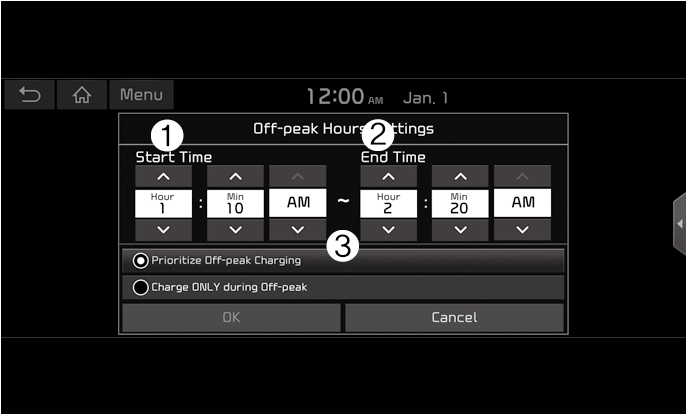
You can set off-peak time to charge the vehicle.
-
Charging begins at the beginning of the off-peak time
-
Charging stops at the end of the off-peak time
-
Charging mode
-
Off-peak tariffs prioritized: If selected, reserved charging performs by making the most of the off-peak time. If not sufficiently charged within the off-peak time, it may keep on charging even after the off-peak time
-
Off-peak tariffs only: If selected, charges only within off-peak time, therefore it may not charge up to the targeted charging amount.
Select 'EV → Charge management → Reserved charging and Climate Control → Reserved climate control → 'on the screen.
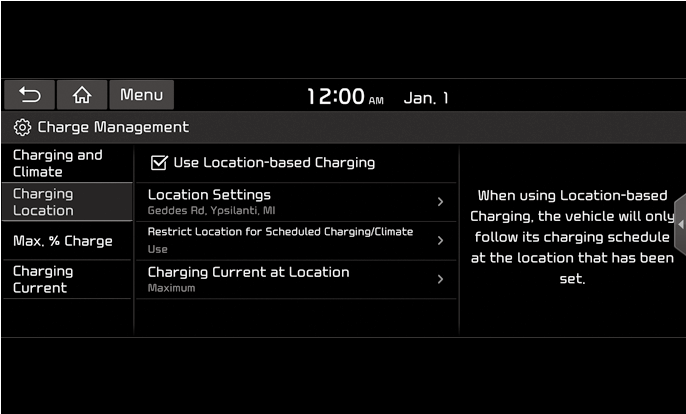
You can set the climate control temperature.
-
Setting the climate control temperature: set the temperature of heater / air conditioner.
Charging Location
If location-based charging is selected, scheduled charging and target temperature will be activated at the location the driver has set.
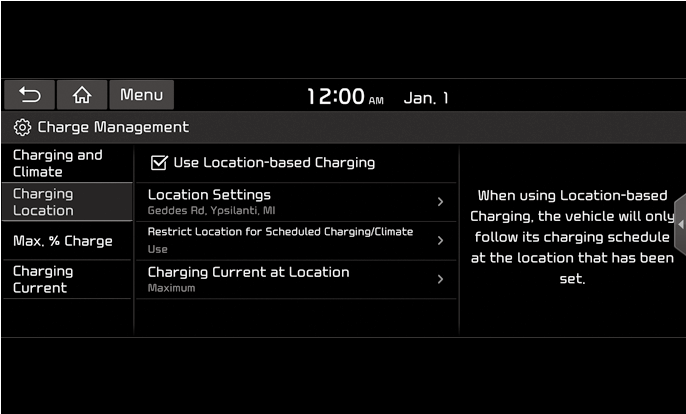
Also, the charging current can be selected to be applied at the designated location.
Setting Battery Charge Level
The target battery charge level can be selected when charged with AC charger or DC charger.
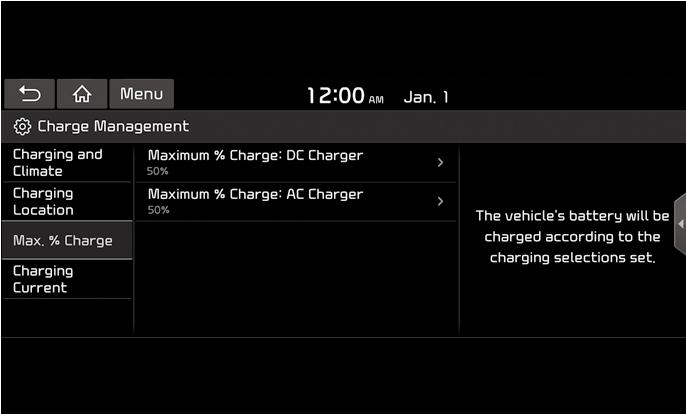
The charging level can be changed by 10%.
If the target battery charge level is lower than the high voltage battery charge level, the battery will not be charged.
Charging Current
You can adjust the charging current for an AC charger. Select an appropriate charging current for the charger used.
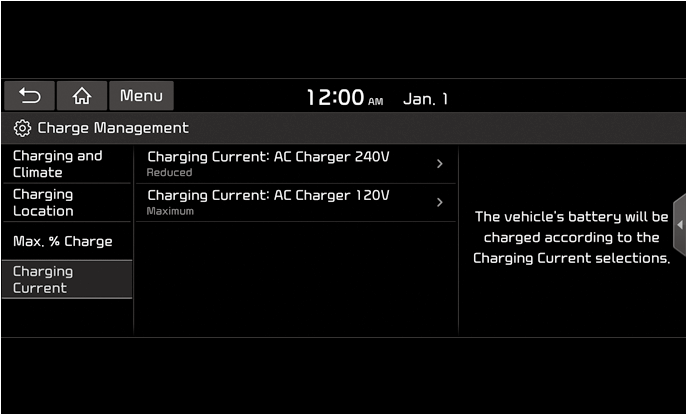
If the charging process does not start or abruptly stops in the middle, re-select another proper current and retry charging the vehicle.
Charging time varies depending on which charging current is selected.
The location-based charging feature allows you to dualize the charging current settings at specific locations.