Reserved Charging
You can set-up a charging schedule for your vehicle using the Infotainment System screen or the UVO application on your smartphone.
Refer to the ‘CAR MULTIMEDIA SYSTEM QUICK REFERENCE GUIDE' and the UVO manual about reserved charging.
Reserved charging can only be done when using a AC Charger or the portable charging cable (ICCB: In-Cable Control Box).
When reserved charging is set and the AC Charger or the portable charging cable (ICCB: In-Cable Control Box) is connected for charging, the indicator lamp in the middle blinks (for 3 minutes) to indicate that reserved charging is set.
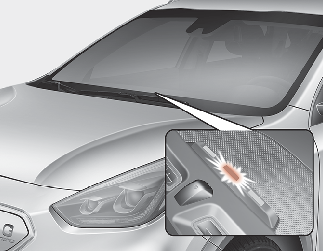
When reserved charging is set, charging is not initiated immediately when the AC Charger or portable charging cable (ICCB: InCable Control Box) is connected.
When immediate charging is required, use the Infotainment System or the UVO application on your smartphone to deactivate the scheduled charging or press the scheduled charging deactivation button
When reserved charging is set, charging time is automatically calculated, so in some cases, charging may start right after the charger is connected.
If you press the scheduled charging deactivation button [ ] to immediately charge the battery, charging must be initiated 3 minutes after the charging cable has been connected.
] to immediately charge the battery, charging must be initiated 3 minutes after the charging cable has been connected.
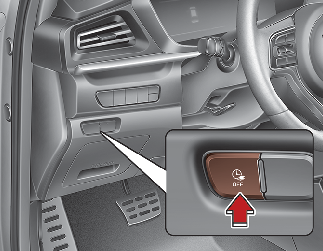
When you press the scheduled charging deactivation button [ ] for immediate charging, the reserved charge setting is not completely deactivated. If you need to completely deactivate
the reserved charge setting, use the Infotainment System or the UVO application on your smartphone.
] for immediate charging, the reserved charge setting is not completely deactivated. If you need to completely deactivate
the reserved charge setting, use the Infotainment System or the UVO application on your smartphone.
* Refer to More Details.